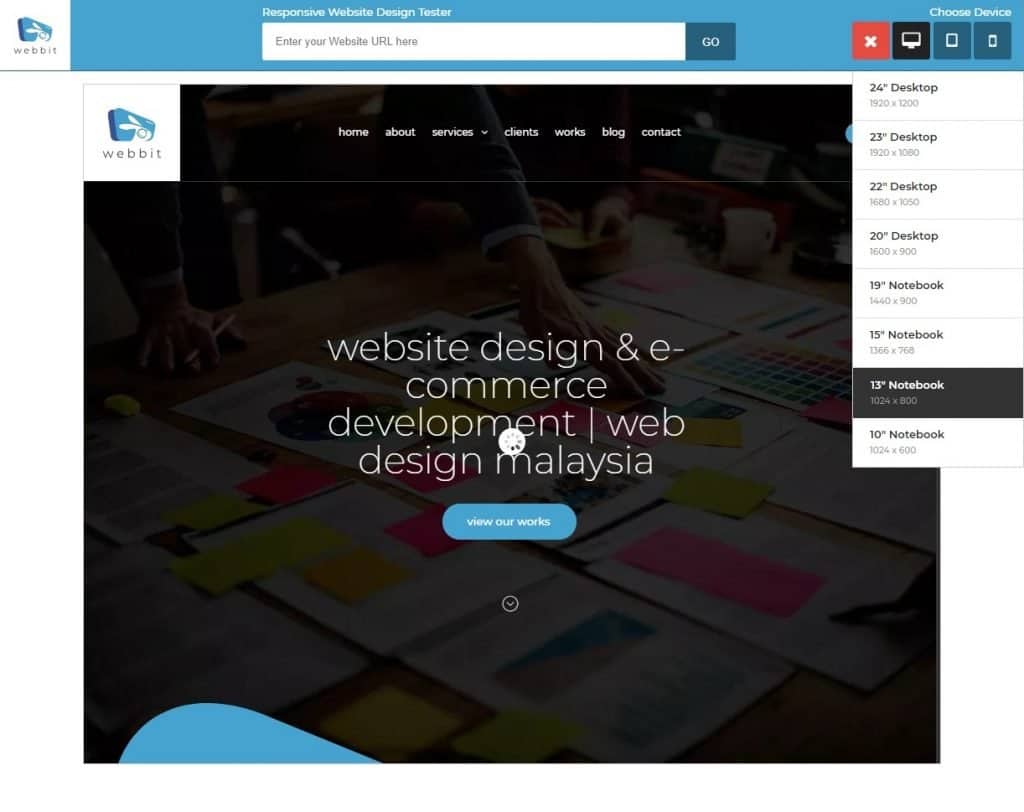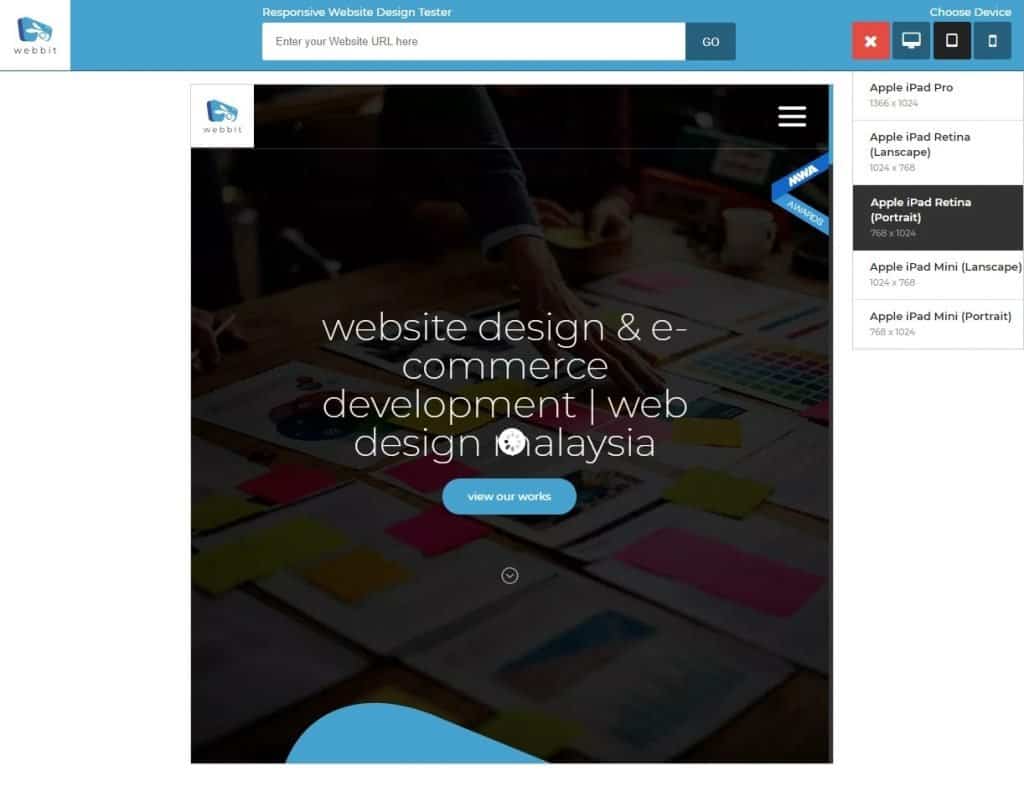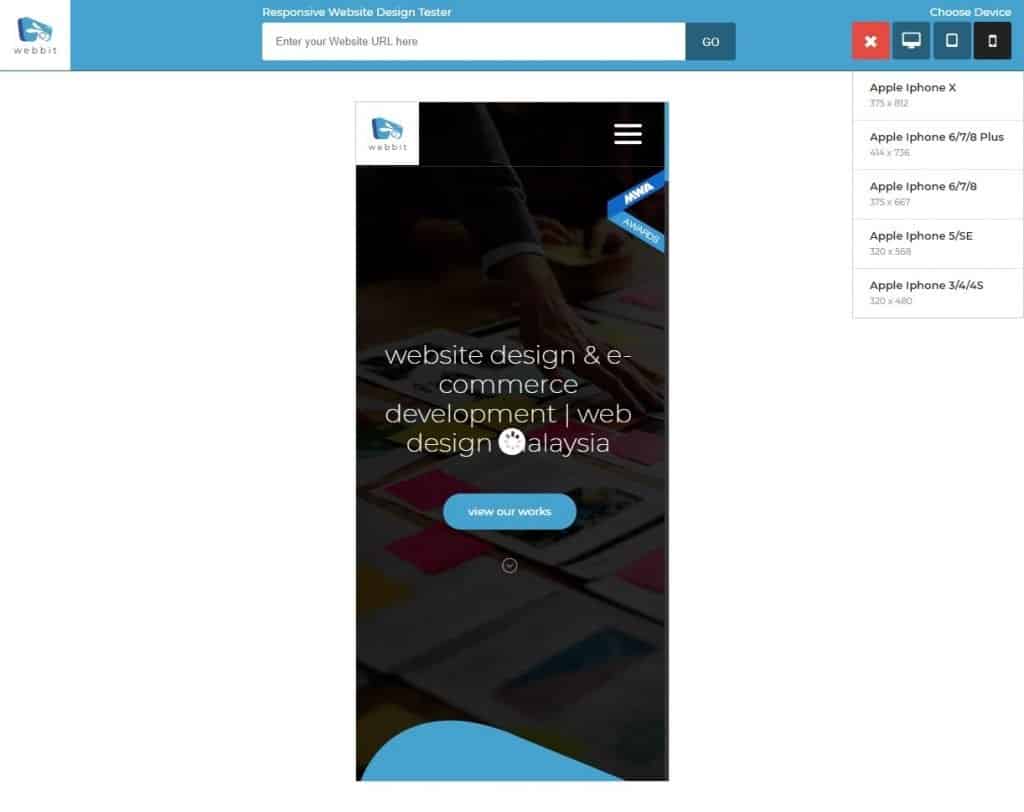Make sure your website is mobile-friendly
It’s more important than ever to make sure your website looks good and performs well on mobile devices.
How can you tell if your website is mobile-friendly or not? Check out the example below from Google.

What is Responsive Design (RWD) ?
Responsive web design (RWD) is about using HTML and CSS to to make the website content is automatically adjusted for optimal viewing based on all devices (desktops, tablets, and mobile phones). Google improves your page ranking when your design is responsive!
Still not sure if your website is mobile-friendly? Just check it out our free Mobile Testing Tool
Here’s what webbit site looks like on different view:
Desktop View

Tablet View

Mobile View

Free Responsive Website Tester
Responsive Website Design Tester is a quick and easy way to test your responsive website.
Quickly preview your responsive website designs at the dimensions they will be seen on popular mobile devices.
Includes presets for iOS (iPhone , iPad, iPad Mini, iPad Pro).
Enjoy the FREE Responsive Website Tester.