
Download YouTube Videos Easily with a Simple URL Edit
Option 1
Step 1
Open any video on YouTube and add the words “SS“ just before Youtube.com and press enter .
For example: https://www.ssyoutube.com/watch?v=PBH7JY3Ldgk .
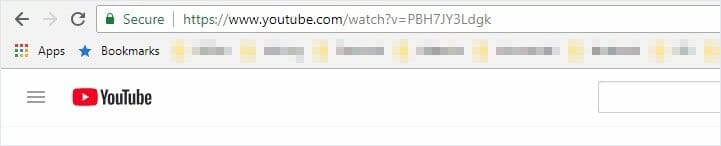
Step 2
Wait for a few seconds for the download links to appear and once the download links appear, Click “Download without installation“, select your video quality and click “Download“. It will open a new window, you just need to press CTRL+S (Save), the video will start download to your PC.
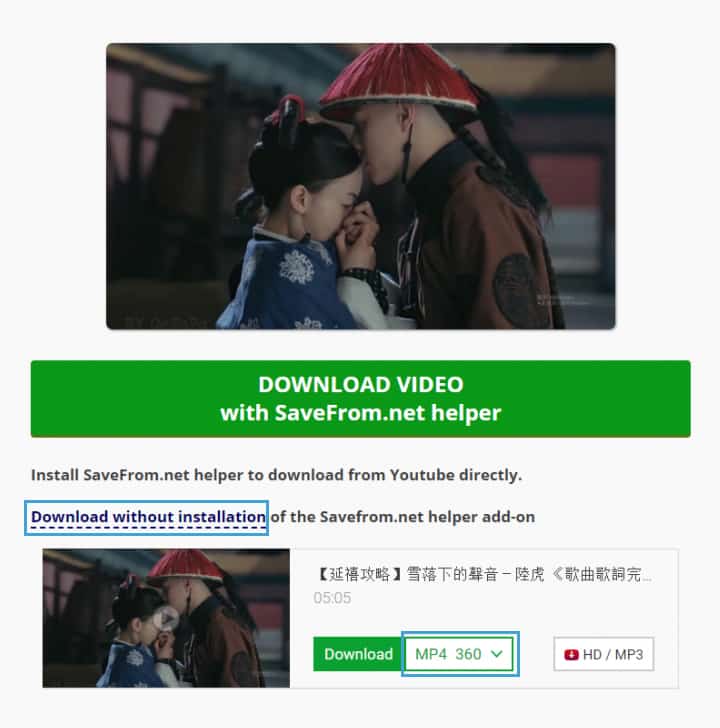
Option 2
Step 1
Open any video on YouTube and remove the words “ube“ just after Yout and press enter .
For example: https://www.yout.com/watch?v=PBH7JY3Ldgk.
Step 2Preview
Wait for a few seconds for the download links to appear and once the download links appear, Choose “MP4 (Video)“, select your video quality and click “Record“. Enjoy!

This is as easy it can get to download YouTube video. This trick can be very useful when you are using someone else PC on which you don’t have a YouTube video downloader plugin.
Advantages of using this “SS” & “UBE” trick for downloading videos:
- It’s free to use.
- No such risk of loosing money there.
- Can download any YouTube video.
- This “SS” & “UBE” trick not just work perfectly on YouTube but also on other video sharing websites.
- You can use it, but it’s at your own risk.